Streamline Hybrid Work With TeamLink Canvas App

After the pandemic, most companies have moved towards a fully remote or hybrid work week. Of course, this sometimes leads to confusion, who will be at the office, will there be enough desk space, and should the meetings be in-person or remotely?
We had a similar issue in our team, and after trying a couple of different solutions for this problem, teamlink by Stuart Ridout caught my eye. In a managed solution, it is a canvas app that you can install in Dataverse for Teams to allow your co-workers to mark their calendars with the location they will be working from.
Installing the Managed Solution
The installation is straightforward; open Teams and search for Power Apps on the bottom-left navigation pane.
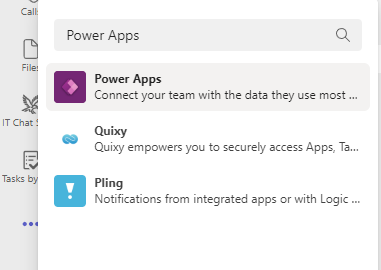
Then, select 'Build' and 'Import your solution on the top navigation bar, and create the connections, if you have not made them already. Now, download the solution from the Github link and select it to be imported as a managed solution.
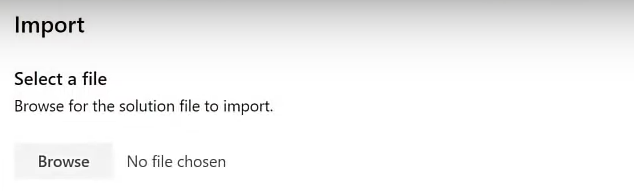
That is it. The app is now installed, and all left to do is set it up for your business case. We have one country and one location for our small team, but you can add more than one of each and scale the application further.
Setting up the Application
Once you have installed the application, it will appear under the 'Installed apps'. Click on 'TeamLink' to open it in Power Apps Studio.
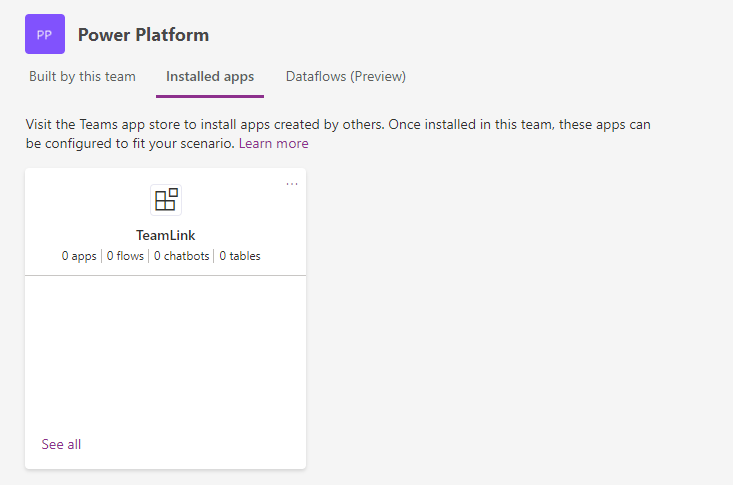
Once you run the app for the first time, you will be prompted to select the countries and sites and understand that people using the application can see the location you will be working from.
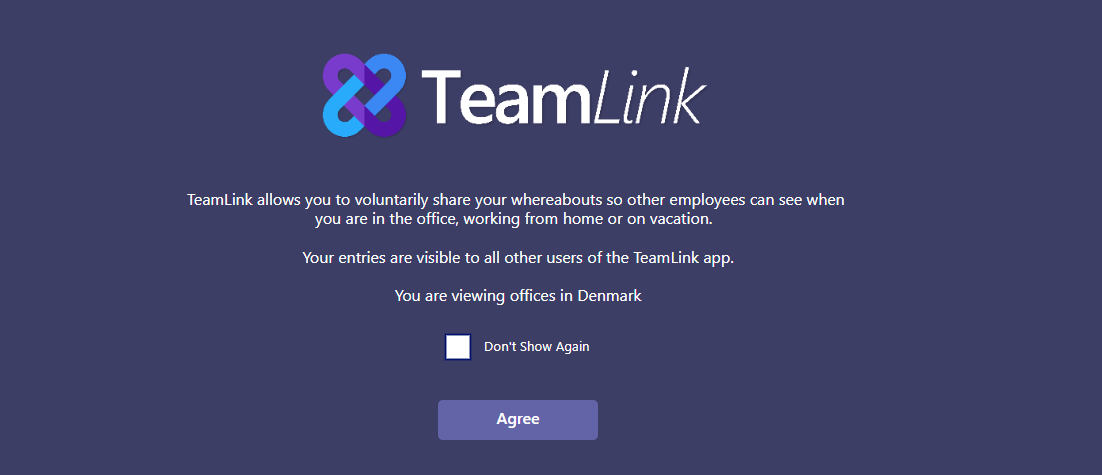
Once you have added the sites and locations, you are ready to publish to Teams. You will need to select the channel and the tab to place the application on. Afterwards, the users can access the application from the tab or through Power Apps for Mobile application on IOS and Android.
That's all! Here is a screenshot from the author of the solution for the final look. I will update the article after our team has tested the solution in the longer term, and hopefully, it will reduce the number of times people will keep asking me if I will be working from the office the next week.
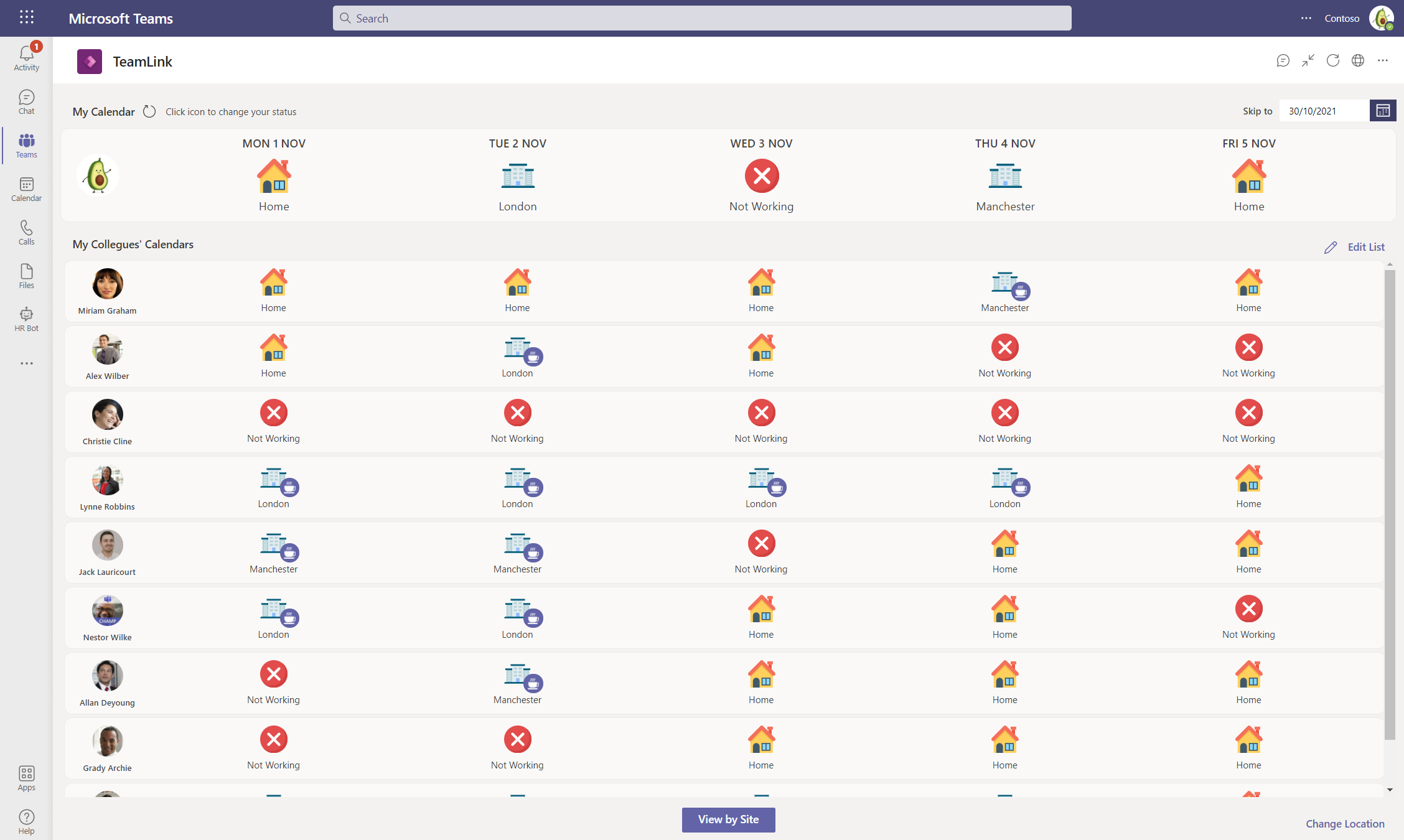
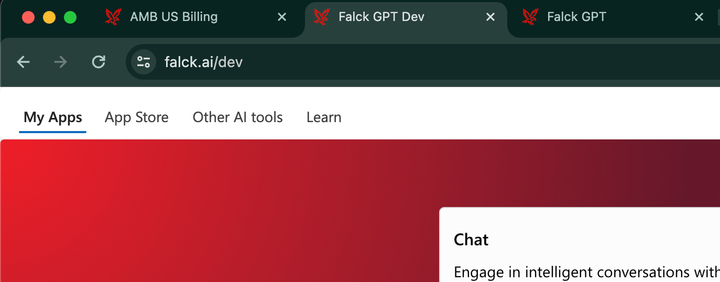
Comments ()