How to Navigate Power Platform Licensing: A Beginner's Guide

Understanding Power Platform licensing can be a daunting task. This guide simplifies the complexities of Power Apps and Power Automate licensing, helping you make informed decisions for your business. For a more detailed understanding of what the Power Platform premium and standard licenses offer, including dataverse capacity, daily requests, and addons, please refer to the official documentation.
Breaking Down Power Apps Licensing
When building solutions with the Power Platform, you'll typically create one of two types of apps: canvas and model-driven applications. The choice between these app types often depends on the specific requirements of your project and the licenses available to you. Based on the choice, you will need to understand whether you will need a premium license, or using the standard license included with your M365 plan will be enough.
Model-driven apps are straightforward to build. They're based on either Dataverse or SharePoint/Excel/SQL when used with virtual tables. Regardless of whether you're using SharePoint or Dataverse, these apps require a premium license because both Dataverse and virtual tables fall under premium licensing. The advantage of model-driven apps is the ability to quickly build solutions using forms and views, and extend functionality with plugins or JS web resources.
On the other hand, canvas applications may require more time to build, especially if you aim for a fluent look and feel, responsive design, and a feature set comparable to model-driven applications. The type of license required for canvas applications depends on the connectors that the specific app you're building is using. If you're only using standard connectors in your application, the license included in your Microsoft 365 plan will suffice. However, if you're using any premium connectors or Dataverse, you'll need to assign a premium license to your users.
From this, we can draw a simple conclusion: model-driven applications always require a premium license for each user. For canvas applications, the need for a premium license depends on the connectors used in the application.
Types of Premium Licenses in Power Apps
Microsoft frequently updates the product names (SKUs) and prices of its licenses, so some of the information in this post might eventually become outdated. At the time of writing, there are three main licenses that you can assign to your users. The following table breaks down these licenses to help you understand their differences and choose the right one for your needs. If you notice any changes or have any updates, feel free to leave a comment below.
| Microsoft Name | Friendly Label | Monthly Price | When to use |
|---|---|---|---|
| Power Apps Premium | Per User | $20 | Use this if a user needs to use more than four premium apps per month. It allows running unlimited apps with premium connectors. |
| Power Apps per app | Per User App Passes | $5 | Use this if you can predict the number of monthly users for an app, and these users will use fewer than four apps per month. The license is assigned to an environment and used automatically when a user opens an app. One license allows a user to use one app in that month. |
| Power Apps Pay-As-You-Go | Pay-As-You-Go | $10 | Use this if you can't predict how many licenses an app will need in a month. This is common for seasonal apps like salary increase processes, where one month it has 40 users, another month it has 500 users. |
This high-level summary provides a starting point for understanding Power Platform licensing. While it doesn't cover everything, it should give you a good idea of which license to consider when planning a Power Platform solution.
Of course, there's a lot more to consider, and the specifics of what's included in each license can change. I encourage you to delve deeper into Microsoft's official documentation for the most accurate and detailed information. If you have any questions or experiences to share it with us.
It's important to note that when using Power Apps Pay-As-You-Go, billing is enabled at the environment level. This means all applications will be billed through your Azure subscription. You do have the option to opt-out certain apps from this, but these apps can then only use the Power Apps Premium license, not the Power Apps per app license. Keep this in mind when deciding if your current environment strategy is compatible with this plan.
Case Examples
You've built a model-driven app for your customer service team that uses Dataverse (a premium connector). This app is only used by a small team of 10 people, you know who they are and will remain consistent.
In this scenario, if each user is using this app along with three other apps that also use premium connectors, they would each need a Power Apps Premium license. However, if this is the only app they are using that requires a premium connector, you could opt for the Power Apps per app license instead. This license costs only 25% of the per user license, potentially leading to significant cost savings.
You've built a canvas app for managing annual salary increases, which uses a SQL Server database (a premium connector). This app is primarily used once a year when 200 managers log in to submit salary increases for their employees. For the rest of the year, only 1-2 HR people regularly access the app, with occasional access by managers for specific requests.
In this case, the Power Apps Pay-As-You-Go plan would be a good fit for the managers. You only pay for the number of managers who use the app in a given month, which in this case would be primarily during the salary increase period.
Let's do some calculations
Assuming that you are currently paying the market rate (as larger companies get discounted rates for licenses, let's see how to calculate the cost of maintaining a solution where premium licenses are required).
Salary Increase Solution
You are working on a salary increase application, where you have total of 200 managers. Managers would be logging in the solution always in April, but occassionaly they might need to create an increase request throughout the year. Let's assume that they would also be opening the app on average 1-2 more times per year.
| License Type | Monthly Price | User count | Calculation | Yearly cost |
|---|---|---|---|---|
| Power Apps Premium | $20 | 200 | $20 * 200 users * 12 months. | $ 48,000 |
| Power Apps per app | $5 | 200 | $5 * 200 users * 12 months. | $ 12,000 |
| Power Apps Pay-As-You-Go | $10 | 200 | $10 * 200 users * 1 month. | $ 2,000 |
Here you can see that purchasing the premium license for one application, with infrequent use would cost over 24x more than using the Pay-As-You-Go plan. Furthermore, while the price is only half using the per user per app (app passes), the ability to only pay for when the license is consumed, which in our case is only 1 month during the year, with infrequent use throughout the year results into 6x higher cost compared to the Pay-As-You-Go plan.
Many of you might still think, $2,000 for a once in a year process seems like a lot of money. Keep in mind that behind the scenes microsoft is taking care of infrastructure, ALM, security, authentification, etc., so it is still a fair price, especially for an application with 200 users.
Business Operations Application
You've built a canvas app that integrates with multiple data sources, including SQL Server and Dataverse (both premium connectors). This app is used daily by a large number of users across various departments in your organization, more often than not around 500 per month, from sales and customer service to HR and finance. Each user needs to access the app multiple times throughout their workday, and the app is integral to their roles and responsibilities.
| License Type | Monthly Price | User count | Calculation | Yearly cost |
|---|---|---|---|---|
| Power Apps Premium | $20 | 500 | $20 * 500 users * 12 months. | $ 120,000 |
| Power Apps per app | $5 | 500 | $5 * 500 users * 12 months. | $ 30,000 |
| Power Apps Pay-As-You-Go | $10 | 500 | $10 * 500 users * 12 months. | $ 60,000 |
In this case, the Power Apps per app (app passes) plan would be the most cost-effective and practical choice. Given the extensive use of the app by each user, this plan would provide the best value, unless the users are consuming more than for applications, in which case switching to Power Apps Premium plan would make more sense.
Power Automate Licensing
To keep the guide simple, we are only going to cover the cloud flows, as for most of the cases they will be the ones that you will be using in combination with Power Apps and Power BI. The decision process for licenses for Power Automate is a little more straight forward, but unfortunately, as usual, Microsoft leaves some information unclear, so it is always advised to reach out to your Microsoft licensing contact person.
I would highly recommend you to review the official guide later down the road to better understand the requests different licenses have, and other details, but here we have similar options as Power Apps, and here is a simple overview of them:
| Microsoft Name | Friendly Label | Monthly Price | When to use |
|---|---|---|---|
| In-context flows | Flows supporting App | Included | When a flow is supporting a canvas application, and could not be used without it, you can relate the flow to the app, and would be included in the Power Apps Premium license. |
| Power Automate Premium | Per User | $15 | When user is building automations for themselves. This would allow them to create and own unlimited amount of flows, as long as they do not benefit more people than them (organizational/departmental flows would not be covered in the license) |
| Power Automate per flow | Departmental Flows | $100 | Have to purchase minimum of 5 flow licenses per month. This is the license that has to be assigned to a flow that is not in a context of a Power App, and is benefiting more than 1 user (departmental flows) |
| Power Automate Pay-As-You-Go plan | Pay-As-You-Go | $0.6/run | When you are only going to run the flow a couple times a month, you can opt-in for Pay As You Go plan, and only pay 0.6$ on each run. |
Case Examples
Let's start simple. You have built a canvas application and want to create an automated flow, which will be triggered by pressing a button in the app, will take some parameters, and send an email from a shared mailbox to an admin user. The requirements of course will be different for you, but it is a simple business case, where the flow is required by the application, and is executed by the user.
In this situation, as long as you associate the flow to be in-context, and relate it with the application you have built, separate license won't be required, if a user already has an app pass, or a per user license.
Do you have a scheduled flow to run some calculations on the data within the application, maintain the data integrity or perfrom some other schedule based operations?
Since the data is solely for the canvas/model-driven application that you have built, you can link the flow to be in-context, and thus no additional license will be required.
You want to create a flow that synchronizes data between a SharePoint list and a Dataverse table every night for the sales team to later consume. There is no application in Power Platform or Power BI report that is consuming the data, and is only used to syncronize the data.
This flow is not related to any specific app and is scheduled to run on a regular basis. In this case, the flow is not in-context and a per flow license would be required.
You've built a model-driven app for document management and you want to automate the approval process. When a document is uploaded, a flow is triggered that sends an approval request to a manager. The manager can approve or reject the document directly from their email.
In this case, the flow is in-context and is triggered by an action in the app. Therefore, a separate license won't be required if the user already has a per user license or an app pass.
You can read more about Power Automate flow licensing and understand in-context flows in the official FAQ page.
Did this article help you further understand the intricacies of Microsoft Power Platform licensing? Consider signing up for our newsletter to keep up with similar articles like this one. Otherwise we would appreciate if you would share this post to help us reach others.
If you have any further questions or need any clarifications about Microsoft Power Apps or Power Automate licensing, don't hesitate to leave a comment below or reach out to us by email. We're here to help! 😎
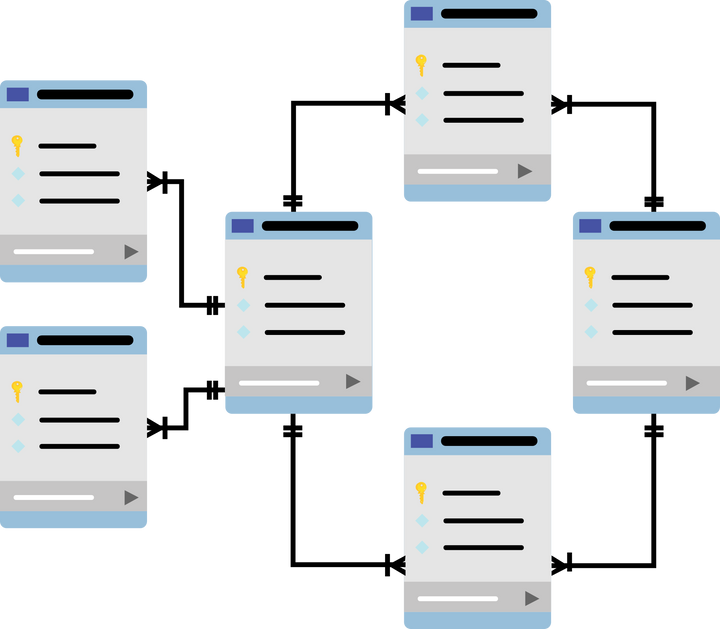
Comments ()